A Transformative Journey – Using Digital Tools in Higher Education
Published by: WCET | 12/21/2022
Tags: Accessibility, Digital Learning, Distance Education, Technology
Published by: WCET | 12/21/2022
Tags: Accessibility, Digital Learning, Distance Education, Technology
Today WCET Frontiers welcomes Shani Suber, Dean of E-learning Effectiveness and Enhancement with Dallas College and member of the WCET Steering Committee! Shani joins us to talk about her transformative journey using digital learning tools to better help students achieve their educational goals. I enjoyed learning about her experiences and more about this college. I hope you enjoy as well!
Lindsey Downs, WCET
Today, I’m excited to discuss how Dallas College uses digital tools and materials to engage with our students and help them reach their educational goals.
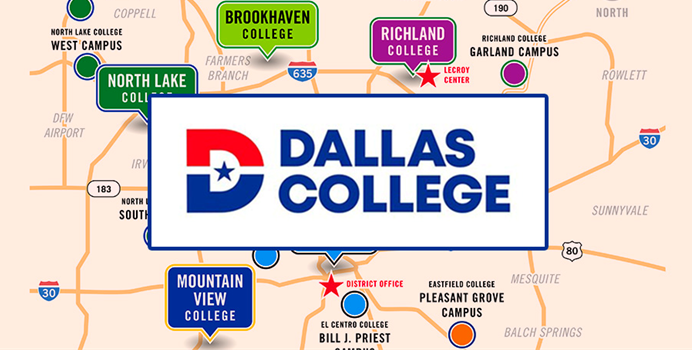
Dallas College has served and educated more than 3 million students. As one of the largest colleges in Texas, our courses include 83,000 credit and 25,000 continuing education students.
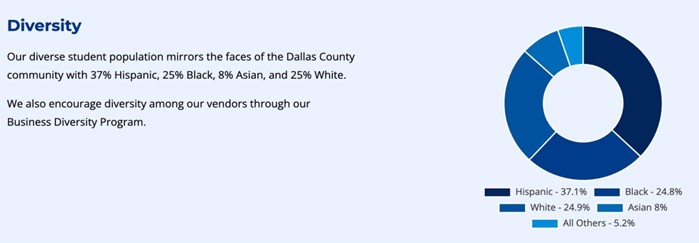
Dallas College has a diverse student population, necessitating a variety of teaching techniques and technology options for serving different groups of students.
Let’s look at some of the learners we serve digital tools we use.

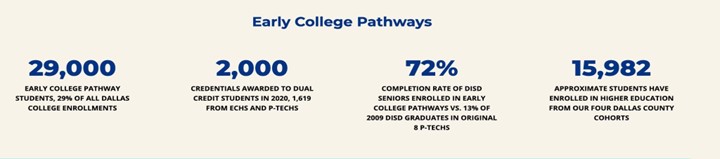
The journey and evolution of moving digital learning materials online at Dallas College coincided with changes in my own teaching experiences. I vividly remember starting out as a teacher having my syllabus, book, chalkboard, and my students in face-to-face classrooms. The idea of expanding dial up internet services and using learning materials in a digital space using handheld devices was just a hazy concept. Over time, my instruction, content delivery, and engagement with my students evolved as I incorporated digital tools. My focus has always been determining student needs throughout the class, and considering the purpose of digital tools. What did I want to offer? What challenges did we need to resolve? How could I maintain or even increase student engagement?
Now, at the beginning of the semester, I start by reviewing rosters online and emailing students who had previously withdrawn from a similar course, were repeating the course, or had failed the course. I ask students how can I best support them and their second attempt at the course? Next, I use digital tools to improve communication about students’ progress throughout the semester. I use a Mid Semester Reflection Assignment via the LMS where students acknowledge their current grade, consider what led to that grade, identify what assignments remain, and set goals the remainder of the course. I provide a grading communication form digitally and share to students every 2 weeks in a 16 week course and weekly in summer/8 week courses. Students specify questions about grades through this form, which decreases the questions and concerns by the end of the semester. Just these three activities improved student connection and understanding in their courses.
Why is this important? Our students! Our students are the central driving factor behind our exploration of academics and technology. The ability to commute to and from a campus, conferences, and face-to-face courses serve our students; however, the increase of students seeking multiple modalities of online learning has encouraged many institutions to provide numerous avenues of learning and student support. The reality of our modern society includes competing schedule demands that require a closer look at personal, educational, and professional growth while seeking school/work life balance. Allowing for multi-modality access to teaching and learning opportunities is important to help all of us balance these competing responsibilities.
Now, let’s venture on a journey many educators may have experienced. Exploring the use of digital resources and tools is part of professional growth and discovery.
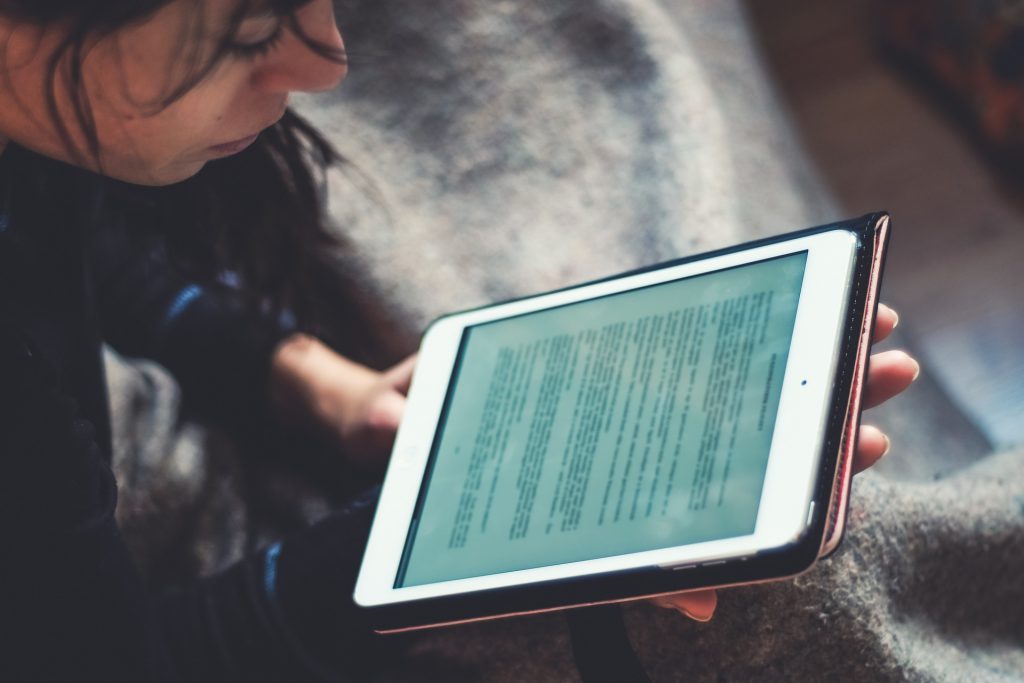
Part of my exploration now is considering how to use digital tools to enable seamless delivery of content to ensure student progress and success in courses. Instructors can use digital tools to assist with:
The connection between quality academics and innovative technology tools continues to be a topic of discussion and learning opportunity for many instructors.
Emerging technology has also transformed the lives of students. Students’ time will continue to be challenged by competing personal and professional responsibilities. Luckily, as we discussed, our instructors are using a variety of digital tools to connect with students, such as video conferencing. There is an increasing desire by students to access course content using any type of device, which also means that we must offer scalable content that is device agnostic.
Educators must now master their course content and master technology to best serve our leaners. Educators’ learning bag of tools must go above and beyond what was once innovative. We must integrate smartphones, tablets, and laptops. Technology savvy students are entering the classroom with devices in hand and years of technology use. But we also have students that are not as well versed with technology. Instructors must balance supporting the tech skilled students and those who need more assistance, plus maintain the focus on knowledge, exploration of content, and assessment.
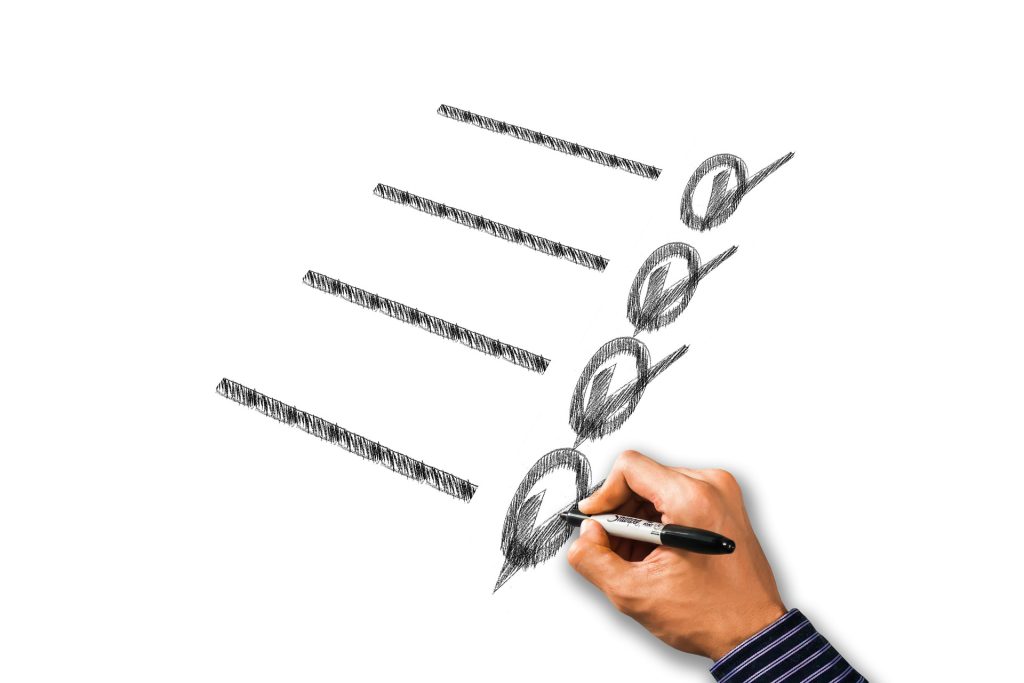
Different tools and resources have been acquired at different times based on needs in one department or program. Over time, the collection of software and vendor collaborations have multiplied and often duplicated efforts across the institution. How do we decrease duplicative purchases and effort?
Take a pause. Review the educational tools and technologies at your institution. Connect with stakeholders across your campus, including student services/success, information technology, online learning, areas supporting teaching professional development and support, etc. This collaborative group can review and assess what resources are already in use at the institution, such as websites, software licenses, and online resources used for teaching and learning. Suggested process:
Dallas College as an institution continues to prioritize students’ accessibility. Collegewide, they implemented a review of digital educational tools and technology, and it was a huge lift. At the beginning of the process, we created a Notice of Online Accessibility to establish a common goal and mission for selecting digital tools at the college. We created the Accessibility Policy and Regulation, which included common definitions for accessibility standards. Using the W3C best practices for web standards, we created an accessibility checklist (download a copy). All employees completed accessibility training over the course of a year.
There are digital tools used to assist instructors with closed captioned videos, video quizzes, online conferencing, all compatible with tablets and mobile phones. The Dallas College app is available to over 80,000 students across the college integrates the LMS to support students’ access to their course materials. District stakeholders and technology committees review the growth of educational technology and best practices to serve campus and online students. The college established a dedicated resources for employees to Request accessible content from publishers and vendors, including the Voluntary Product Accessibility Template (VPAT) based on the collegewide accessibility checklist and the Web Content Accessibility Guidelines. Once the VPAT is submitted to the college for new or renewal of contracts for educational tools, and IT completes the risk assessment of the tool, then the tool is reviewed, and the committees make a recommendation regarding purchase or renewal.
As new edtech tools emerge, experienced and new educators are challenged to rethink are challenged to rethink content delivery, assessment, learning styles, accessibility needs, and varying ways students demonstrate understanding of new knowledge. It’s exciting to consider how emerging opportunities will continue to grow the educational industry.

The use of digital educational tools for teaching and learning will always be transformational; therefore, the User Experience or UX Design industry is soaring. This industry will hopefully be helpful as we attempt to meet and engage the variety of device users in an accessible way. To ensure that we are meeting student’s needs, Dallas College connects with students across the institution to delve into their educational experiences, thoughts, and feedback.
The Dallas College Office of E-learning comprises several areas:
At Dallas College, our focus is the accessibility of our digital tools and ensuring that these tools provide the best student experience. Student access to learn at our institution and gain professional experience while completing their programs has been an area of development and continues to grow. It’s also important to continue to add the student voice in the delivery of digital tools students use each day. We must continue to stay connected to the educational needs of our current students and meet the needs of the future ones as well.
WCET supports efforts to collaborate, share in discussions, and give space to online learning trends and updates. I’d like to invite you to join me and my fellow WCET community members as we grow our understanding of how to best use digital tools to support our student’s success.
WCET Steering Committee, Dean of E-learning Effectiveness and Enhancement, Dallas College