Four Ways to Prepare Your IT Infrastructure for a Mobile Learning Revolution
Published by: WCET | 10/31/2013
Tags: Collaboration/Community, Mobile Learning, Teaching, Technology
Published by: WCET | 10/31/2013
Tags: Collaboration/Community, Mobile Learning, Teaching, Technology
In the last of our three blog posts on Walters State (TN) Community College’s ambitious initiative to implement mobile learning campus-wide, we learn about the IT needs required to support multiple devices for every faculty, staff, and student. If they can do it…how about you?
Russ Poulin
In our previous posts, our Vice President of Academic Affairs shared with you how our East Tennessee community college was completely transformed by a mobile learning revolution and our Dean of Online Instruction outlined the faculty and staff training that was required. This did not come without some serious challenges for our faculty and IT department. In this blog post, I will share with you four nuggets of wisdom we learned along our way that will hopefully prepare you to easily adopt a similar initiative at your own higher education institution.

4. Bring Your IT Group to the Table Early
It surprised no one that before a joint session of Congress on May 25, 1961 that President John F. Kennedy announced the goal of putting a man on the moon before the Soviets; but it did surprise many that he gave the space program an ambitious goal of doing it in nine years. It even surprised those in the highest levels at NASA.
For many in your IT department, it is a known fact that mobile devices and emerging technologies are proliferating their wireless networks. But, having the institution invest great time, money, and resources on a project to bring hundreds of these devices through the front door involves IT input very early on. By doing so, a partnership can be formed so that IT can evaluate and move lockstep with the institution’s goals.
Speaking as an IT professional, during these planning stages, we in IT need to change from the department of “No” to the department of “Yes”, or “Well, let’s give it a shot”, or “I’m not sure if that will work, but how about this instead?” We need to realize that even though these uncharted avenues can make us nervous, it is often the path less traveled that yields the highest rewards. We owe it to our faculty, and ultimately the student, to leave no rock unturned to reach their educational goals. We need to be about creating solutions, not stumbling blocks.
President Kennedy and NASA remind us that we can do incredible things when we come to the table together. If the President kept NASA in the dark, or if NASA refused the President’s ambitious goals, having a man on the moon would still be a dream.
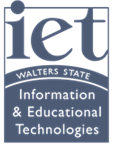 3. Hire an Educational Technologist
3. Hire an Educational Technologist
Anyone can agree that faculty and IT speak two different languages. With new, untested technologies pouring into our campus and with our IT obligated to support each of them, a widening communication gap began occurring. IT did not understand what faculty needed and why they needed it and faculty did not understand why a $0.99 classroom polling app could not work on a multimillion dollar wireless infrastructure. Our institution desperately needed someone with both IT experience and an appreciation towards pedagogy and classroom technologies.
So, they hired me. I am a licensed classroom teacher with many IT certifications and an Apple Distinguished Educator. In my professional career, I speak both languages fluently. My passion is to assist faculty with integrating technology into the classroom and serve as the liaison between them and IT. I make sure all of their educational technology needs are met and I ensure that a solid bridge is built between our IT team and the faculty. Many have credited a direct link and increased communication between faculty and IT with what we were able to accomplish and having an educational technologist on staff made this possible. We believe that all institutions need this vital link between technology and the classroom.
2. Evaluate Your Wireless Infrastructure
In the early to mid-2000s our campus could comfortably support our students bringing laptops to their classes. We were ill-prepared in 2011 for students to bring not only their laptops, but also their smart phones, tablets, and e-readers. We now had to view a single user as a consumer to 3-4 Internet connections. While our own institutional mobile devices were beginning to multiply, our wireless network was beginning to buckle. To cure this, our IT group redesigned the entire wireless network, switched vendors to obtain more powerful wireless technology, and (in essence) quadrupled the number of wireless access points for our faculty and students. During the rollout, our faculty and students saw immediate improvements as the new access points were activated throughout their buildings.
Yet, another problem also emerged. Many of these devices employ peer to peer technologies that do not work well with sophisticated enterprise networks. While using devices like Apple TV and certain apps on various platforms, faculty became frustrated that they could not “see” their students’ devices. To solve this problem, our Director of Network and Security had to employ some very creative solutions to cure this issue. Since these issues are bound to arise, it is vital that your campus’ wireless technology leader be involved as soon as possible to see what the hurdles may be and what it will take to overcome these challenges. Be prepared if he or she recommends a total network overhaul.

1. Dream Big. Strategize Accordingly.
For an East Tennessee community college to have hundreds of mobile devices in its classrooms with students utilizing these devices to surpass their educational goals, we needed only two dreamers–our institution’s President and our Vice President of Academic Affairs. However, it took many individuals, meetings, and resources to pull it off in a very short amount of time.
While it may have appeared that we at Walters State did not have a pilot program and just jumped in with both feet ordering hundreds of iPads at a time, do not be mislead. Behind the scenes there were IT groups, our instructional design team, mobile learning task forces, individual faculty members crafting mobile learning plans, and several deans and faculty members huddled in conference rooms strategizing a plethora of factors on how this mobile learning initiative will work pedagogically and logistically. It was a huge team effort and we wanted our students to be the winners. As our Vice President has already shared in previous posts (implementing mobile learning across campus, training faculty and staff on mobile learning) we believe that this became a reality.
Kevin L. Fowler
Director of Educational and User Technologies
Walters State Community College
Kevin.Fowler@ws.edu
Photo credit: Public Domain photo of President John F. Kennedy from the National Aeronautics and Space Administration.
2 replies on “Four Ways to Prepare Your IT Infrastructure for a Mobile Learning Revolution”
[…] Four Ways to Prepare Your IT Infrastructure for a Mobile Learning Revolution « WCET Frontiers […]
[…] Four Ways to Prepare Your IT Infrastructure for a Mobile Learning Revolution « WCET Frontiers […]