Increasing Online Accessibility and Design Quality in your Online Courses
Published by: WCET | 8/24/2017
Tags: Accessibility, Managing Digital Learning, Online Learning
Published by: WCET | 8/24/2017
Tags: Accessibility, Managing Digital Learning, Online Learning
Thank you to today’s guest blogger, Jackie Luft, Online Accessibility Specialist for Texas Tech Worldwide eLearning. As we start the new academic year, the issue of assuring that our courses are accessible arises anew. Jackie gives us great resources and advice on how to better serve our students.
I also invite you to check out the keynote at WCET’s upcoming Annual Meeting. We kick-off with what is sure to be an outstanding, engaging, and entertaining keynote by Mike Hess, Founder of the Blind Institute of Technology.
Thank you, Jackie and I’ll see everyone else in Denver.
Russ Poulin
The beginning of the semester brings updates to all of our online courses. Dates are entered, a few new assignments are added, and few are revised and we throw a few assignments in the trash. Maybe there is a textbook with a new edition. Maybe now is a good time to add some Universal Design elements, and consider reviewing your course for online accessibility?
As you know, providing online accessibility is a federal law.  Several lawsuits in the past years have made an impact on the progression towards accessibility in online environments in higher education. The following laws are the basis of the lawsuits, and are used as guidance for online accessibility.
Several lawsuits in the past years have made an impact on the progression towards accessibility in online environments in higher education. The following laws are the basis of the lawsuits, and are used as guidance for online accessibility.
Lawsuits say that, “Accessible means a person with a disability is afforded the opportunity to acquire the same information, engage in the same interactions, and enjoy the same services as a person without a disability in an equally effective and equally integrated manner, with substantial ease of use” (South Carolina Technical College). Most lawsuits emphasis the statements “fully and equally accessible” and “ease of use.” University of Montana – Missoula adds that “individuals with disabilities are able to independently acquire the same information, engage in the same interactions, and enjoy the same services within the same time-frame.”
But what if I don’t have a student with a disability in my class, I never have.” This may be true, but your instructional material needs to be ADA compliant whether you have a student with a disability enrolled or not.
Have you considered the population of students that do not declare their disability? Did you know that implementing ADA standards to your online instructional material helps all students to learn more easily?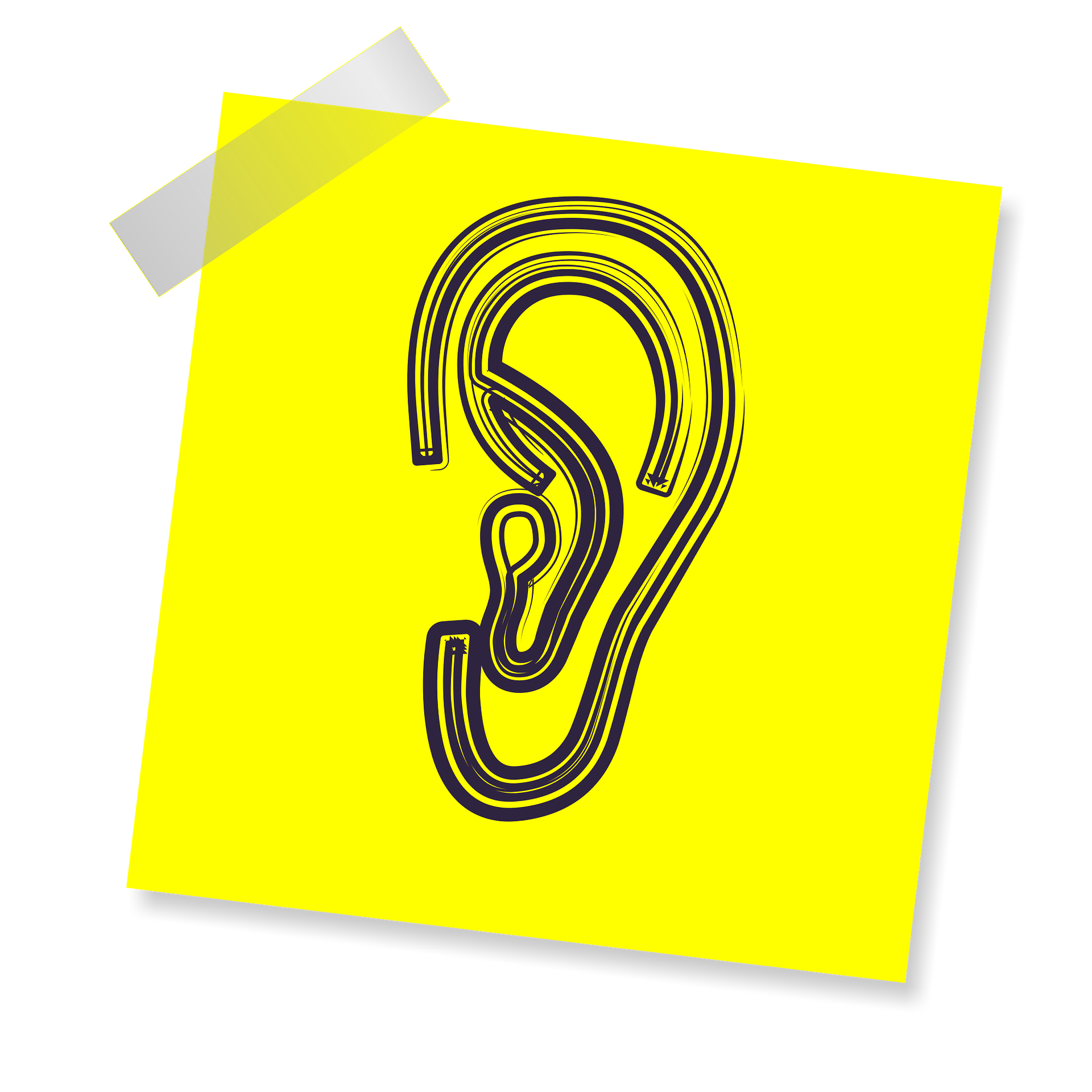
For example, in an article written by 3Play “Who uses closed captions? Not just for the Deaf or hard of hearing”, according to Television Access Services, 80% of people that use closed captions do not have a hearing disability. Many people also utilize software programs that allow text on a page to be read out loud. Check out the best free text to speech software.
Online accessibility and Universal Design of Learning can be overwhelming. Below is a checklist that includes both online accessibility and Universal Design of Learning elements. The list is broken into areas that are typical of an online course. Instructors can use this list as a quick review to decide what to work on throughout the year.
Adding a few of these elements every semester will leave you with a well-designed, inclusive course that will be more accessible to all your students, not just those with disabilities. Note that the items on the list with bold and an asterisk are the federal ADA standards for online content, and the rest are suggestions for Universal Design of learning.

Knowing exactly how to implement all these elements can be a daunting task.
WebAIM is a resource that assists instructors in tips on how to implement accessibility elements. Texas Tech University also provides many resources for online instructors. Online Instructional Materials offers step by step guides on how to make all your courses compliant. On this website you will find information about Seven Steps to an Accessible Documents, How to Check Documents for Accessibility, and Creating Accessible Instructional Videos.
Keep in mind these resources for your online instructional material as you are prepping for your next year of instruction. Not only will your class meet federal guidelines, but you will be making your course accessible to all students, including for those with undeclared disabilities.
Although the list may seem daunting, selecting one area at a time and focusing on that will lead to constant progress towards providing accessible instructional material.

Jackie Luft
Online Accessibility Specialist
Texas Tech Worldwide eLearning
www.ttu.edu/accessibility

8 replies on “Increasing Online Accessibility and Design Quality in your Online Courses”
Jackie: You’ve got it all covered.
What I like to tell folks when they start is to take care of the “low hanging fruit” first. Color and ALT tags. Both are two of the most commonly identified problems in all the compliance reviews and suits that I have studied. Fix those and the accessibility checkers have less to identify.
I agree, all the standards can be overwhelming. I encourage instructors to pick one area and make that great! The problem is when instructors do not comply and then there is a letter of accommodation. At Texas Tech University, we have an Online Accessibility Lab (http://www.ttu.edu/accessibility/online-accessibility-lab.php) that assists with this process.
Question: “your instructional material needs to be ADA compliant whether you have a student with a disability enrolled or not.”
Is this written into the law?
Cynthia: Jackie quotes on non-compliance finding which is basically the OCR interpretation of accessibility: “Accessible means a person with a disability is afforded the opportunity to acquire the same information, engage in the same interactions, and enjoy the same services as a person without a disability in an equally effective and equally integrated manner, with substantial ease of use” This has been the official interpretation since before 2007 when the enforcement actions began. OCR cites that definition in Dear Colleague letters back to the early 2000s.
This interpretation is based on a few things including ADA, but as Jackie points out only about 30% of students with disabilities in higher ed choose to self-disclose. And, what disability services identifies as a disability sometimes doesn’t include all disabilities (e.g. color blindness).
Short answer is that all digital materials need to be accessible. So the institutional website, online courses, and digital materials that may be part of blended courses should all be accessible.
So, start now making everything from this point forward accessible. (or at least as accessible as possible). Your institution should (hopefully) provide support because things like captioning can take resources. If you can find the recording of webinar Jackie recently did on captioning, there’s a lot of information there.
Cynthia,
Thanks for asking about the courses requiring to be compliant even if you do not have a letter of accommodation.
Section 508 of the US Rehabilitation Act covers this topic. Any online technologies created, used, or procured by a agencies that receives federal funds must be accessible.
Please see Major Issues: 508 Standards: Covered Electronic Content (https://www.access-board.gov/guidelines-and-standards/communications-and-it/about-the-ict-refresh/final-rule/iii-major-issues):
“Second, in proposed E205.3, the Board proposed that non-public-facing electronic content covered by the 508 Standards be limited to the following eight categories of official agency communications: (1) emergency notifications; (2) initial or final decisions adjudicating an administrative claim or proceeding; (3) internal or external program or policy announcements; (4) notices of benefits, program eligibility, employment opportunity, or personnel action; (5) formal acknowledgements of receipt; (6) survey questionnaires; (7) templates and forms; and (8) educational and training materials.”
Thanks for giving me an opportunity to share more information!
Great article. I plan on sharing it with our professors. However, I take exception to stating that captions on videos must be “closed”. In most cases, Open captions are preferred. They are better for the students and not all viewers support closed captions. I believe it is better state that all videos should be captioned, not “closed captioned”. That leaves room for the best approach in given situations.
This is a very good checklist – thanks! One question – should sans serif font really be marked as an ADA standard? I have never heard that before and can’t find anywhere to support that. I realize that generally sans serif is considered preferable for on-screen viewing, but to say that it is an absolute requirement seems incorrect.
http://webaim.org/techniques/fonts/
If you are certain that this is an absolute, could you provide a reference?
[…] Accessibility Specialist for Texas Tech Worldwide eLearning, provided incredibly useful advice for ensuring accessible design of online courses. She also reviewed the related laws and resources for helping instructors get […]