This week, WCET and the Online Learning Consortium (OLC), in conjunction with the National Center on Disability and Access to Education (NCDAE), a partner with WebAIM, jointly offer this blog on a topic of national interest to education communities. Thank you to Cyndi Rowland, Executive Director, WebAIM; National Center on Disability and Access to Education, for guest authoring today’s post! Cyndi is here to discuss the rise in complaints regarding accessibility of web and digital materials and the nine common action items from analysis of complaint letters and resolution letters from the Office of Civil Rights. We hope these action items will be a starting point for institutions looking to ensure accessibility of their educational materials and resources.
Enjoy the day and enjoy the read,
~Lindsey Downs, WCET
In recent years, education entities have seen a rise in complaints coming from the Office of Civil Rights (OCR) specifically on the accessibility of web and digital materials. I recently heard of one advocate who has initiated almost 1,500 complaint letters into OCR. The momentum is not likely to decrease, even as the current administration shifts some funding away from these offices. The advocacy groups, and the attorneys, are still out there working to strengthen accessibility for their constituents. 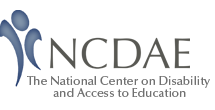 As a team of technical assistance providers on this issue, both WebAIM and NCDAE see a fair number of districts, boards of education, colleges, and universities who need to respond to complaints or to a formal resolution letter from OCR about the inaccessibility of their web content. When this happens, they are under the gun to make fixes, and make them fast.
As a team of technical assistance providers on this issue, both WebAIM and NCDAE see a fair number of districts, boards of education, colleges, and universities who need to respond to complaints or to a formal resolution letter from OCR about the inaccessibility of their web content. When this happens, they are under the gun to make fixes, and make them fast.
About a year and a half ago, a colleague from the California Community Colleges Online shared a unique activity he had performed with OCR complaint and resolution letters. He engaged in a content analysis on letters he had seen come out of the California regional office in San Francisco. He shared 6 components that were common across these letters at the time (Sean Keegan, personal communication, 2016).
 As WebAIM and NCDAE have performed technical assistance on this topic with several entities across K-20 we took a similar tactic. Performing a content analysis on complaint letters or resolution letters yielded a common set of action items that should be shared more broadly.
As WebAIM and NCDAE have performed technical assistance on this topic with several entities across K-20 we took a similar tactic. Performing a content analysis on complaint letters or resolution letters yielded a common set of action items that should be shared more broadly.  While our list contains 9 items, and not 6, we recognize that regional offices write letters unique to their region.
While our list contains 9 items, and not 6, we recognize that regional offices write letters unique to their region.
 We have shared this list in the past via presentations, panels, and webinars. Yet the opportunity to host a joint blog with WCET and OLC is a perfect opportunity to get the message out broadly to education communities seeking focus on their accessibility efforts.
We have shared this list in the past via presentations, panels, and webinars. Yet the opportunity to host a joint blog with WCET and OLC is a perfect opportunity to get the message out broadly to education communities seeking focus on their accessibility efforts.
Below are the 9 items we routinely see in letters from OCR:
- Designate a person to coordinate IT accessibility. Accessibility across the organization is a complex process with many moving parts. As such it is vital to have an individual who, as part of their role, is responsible to coordinate accessibility activities and engage in continuous improvement on behalf of the enterprise. They can coordinate and document committee meetings, identify and track issues, locate needed resources, recommend budgets, and oversee the process. They can also provide annual reporting. Moreover, this is the person who can speak to broad issues of how much progress has been made, and where you continue to be most vulnerable.
- Define a policy specific to IT accessibility. Organizational policy is critical to sustained progress in accessibility. Far too long, local champions made headway without placing the work inside of a policy realm. When those individuals left the organization, the work often fell to the wayside. Inculcating a specific policy enables work, and budgets to be aligned with that policy. Finally, it is also a manifestation of accessibility as a priority and a value across the enterprise. You can read more about typical elements of a policy on the NCDAE site
- Provide a public link to an accessibility page and describe the process for submitting complaints and feedback.
 Having a place to communicate your commitment to, and work toward, accessibility is important for the community that needs access. Yet, you have to remember that your journey towards accessibility will take years. Because of this, it is vital that users with disabilities have a place they can go to submit feedback or a complaint. This enables you to make a rapid (i.e., within a day or less) fix for them. It is vital that where you link the accessibility and feedback page is itself accessible; of course, the accessibility and feedback page must be accessible as well. Some letters require this notice or link be placed on every page rather than in one place. When this happens, organizations choose to put it in their footer. If you go this route, be careful that the template itself is accessible and individuals would be able to get to the footer to use the intended link.
Having a place to communicate your commitment to, and work toward, accessibility is important for the community that needs access. Yet, you have to remember that your journey towards accessibility will take years. Because of this, it is vital that users with disabilities have a place they can go to submit feedback or a complaint. This enables you to make a rapid (i.e., within a day or less) fix for them. It is vital that where you link the accessibility and feedback page is itself accessible; of course, the accessibility and feedback page must be accessible as well. Some letters require this notice or link be placed on every page rather than in one place. When this happens, organizations choose to put it in their footer. If you go this route, be careful that the template itself is accessible and individuals would be able to get to the footer to use the intended link.
- Develop a Plan for New Content. This is essentially your implementation plan. Drawing a line in the sand, what is your specific plan for the future to make sure your content is accessible? This should be in contrast to what is happening now. This is a complex endeavor and is often done in conjunction with policy development. NCDAE has resources helpful in writing an implementation plan and many others, including the University of Montana, publically share their strategy.
- Develop a Corrective Action Plan. OCR has been quite clear that they don’t just want to know what you are going to do to assure that no new inaccessible content is added to your site, but what are you going to do about the inaccessible content you have right now? There are many ways organizations are addressing the need for a Corrective Action Plan. Some plan to fix it all on a specific timeline and include this in their implementation plan (above, in item 4). Some identify what will be fixed and what will be placed as an archival element in a separate part of the website. Everything but the archive is then fixed on a specific timeline. If you do this, know that archival documents cannot be edited or updated in any way. If they are, you must make them accessible and they lose their archival designation. Also, you need to have a process in place to address any accessibility requests about your archival content; these requests must be addressed in a timely way (i.e., rule of thumb, under a day is best but more than 3 days could create trouble). Finally, some have constituted a rapid response team to address any request for accessibility of existing content within a day during the period where they transition to new accessible content. These individuals are given an administrative blessing to drop whatever they are doing to address accessibility requests that come in. They are also given whatever resources they need to get the job done. It seems like the IT equivalent of a SWAT or SEAL team who could be deployed at a moment’s notice. A good solution only if you can truly constitute your staff and their assignments in such a fashion.
- Define a process for evaluating accessibility as part of procurement. Educational organizations procure many things that are used online. Some of these are purchased (e.g., the LMS of the organization), but some procurement is free and simply pulled in for use (e.g., GoogleDocs for collaborative work), or developed internally (e.g., open education resources for online chemistry lab activities), or even selected but the low dollar amount puts them below a purchasing threshold for review (e.g., a $50 history curriculum put out by a professional organization). Making sure accessibility is part of any organizational plan to procure, develop, use, or maintain is vital. The first rule when you want to get yourself out of a hole is to “just stop digging”. Continuing to bring inaccessible items into your enterprise for which you have accessibility responsibility creates vulnerability you do not need. It also shifts the responsibility away from the vendor or creator. At the end of the day we all want accessible products we can select to use. NCDAE has an article on the criticality of accessibility in procurement. PEATWorks publishes some great resources on procurement as well. Making sure you have accessibility requirements in all RFPs and all contract language will be critical as you turn this around.
- Perform a technology audit on accessibility. Certainly, if you want to know where your efforts are taking you, you must first understand where you are now. Performing an audit will give you a sense of how localized or widespread issues of accessibility are for you, and the types of issues you will need to prepare to address.
 Moreover, the data can be helpful as you create your implementation plans (e.g., you may choose to first fix highly visited public or student-facing pages or large courses). It can also be helpful as you look at how you will fix some issues (e.g. if 5 errors appear in your web template, fixing those will positively affect thousands of pages simultaneously). Audits are typically performed on an annual basis yet some large organizations perform them in smaller units across the enterprise throughout the year with a larger sweep once a year. Be aware, however, that NO automated tool can fully identify accessibility issues. Not all errors can be programmatically determined with today’s heuristics. WebAIM and NCDAE share a recommendation that you should consider a blend of human-evaluation along with broader automated samples. The first should give you issues of depth, the second should help you understand issues of breadth. Both are useful.
Moreover, the data can be helpful as you create your implementation plans (e.g., you may choose to first fix highly visited public or student-facing pages or large courses). It can also be helpful as you look at how you will fix some issues (e.g. if 5 errors appear in your web template, fixing those will positively affect thousands of pages simultaneously). Audits are typically performed on an annual basis yet some large organizations perform them in smaller units across the enterprise throughout the year with a larger sweep once a year. Be aware, however, that NO automated tool can fully identify accessibility issues. Not all errors can be programmatically determined with today’s heuristics. WebAIM and NCDAE share a recommendation that you should consider a blend of human-evaluation along with broader automated samples. The first should give you issues of depth, the second should help you understand issues of breadth. Both are useful.
- Specifically seek out feedback from those with disabilities. While you have a mechanism for collecting complaints and fielding issues as they come along (i.e., See item 3 above), solicit user feedback. This shows that you are being both proactive as well as appropriately reactive. Make sure to do this across those with different types of disabilities. Find individuals that experience different types of access issues. They will most likely be persons with (1) vision problems including those who are blind, have low vision, or are color blind, (2) hearing problems including those who are deaf or have poor hearing, (3) fine motor problems such that they have a difficult (or impossible time) using a mouse or keyboard, (4) cognitive or learning disabilities, (5) multiple disabilities, such as someone who is deaf-blind, or someone who has cerebral palsy and is deaf, and finally, (6) while you may have individuals with photoepilepsy, you would not want to test blinking or marquee elements on these individuals, as it could cause a seizure.
- Provide training to individuals consistent with their role as they create digital materials or web pages. Today, training is required well beyond web developers. That is because, quite simply, web content is being created by many. For example, a faculty member who creates a PowerPoint presentation and uploads it into the LMS has created web content. This must be accessible. The staff member who creates a PDF on employment and links it to the HR website has created web content. This must be accessible. In both instances these individuals need to understand their obligation, and be given appropriate training and support to fulfill their new role. Of course, those individuals who have technical jobs are most likely developing or creating web designs, applications, or content as well. Finally, others may require training too. This would need to be consistent with their role and your overall plans for accessibility (e.g., procurement staff, contract staff).
The OCR letters we have seen require the organization to initially complete the issues above in about 18 months once approved. However, if you were to make a decision now to address these common OCR requests, you would create greater control and flexibility over the process. It is worth it in the long run to take this important matter into your own hands as soon as possible.

Cyndi Rowland,
Executive Director, WebAIM
National Center on Disability and Access to Education

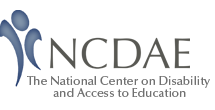 As a team of technical assistance providers on this issue, both WebAIM and NCDAE see a fair number of districts, boards of education, colleges, and universities who need to respond to complaints or to a formal resolution letter from OCR about the inaccessibility of their web content. When this happens, they are under the gun to make fixes, and make them fast.
As a team of technical assistance providers on this issue, both WebAIM and NCDAE see a fair number of districts, boards of education, colleges, and universities who need to respond to complaints or to a formal resolution letter from OCR about the inaccessibility of their web content. When this happens, they are under the gun to make fixes, and make them fast.![]() As WebAIM and NCDAE have performed technical assistance on this topic with several entities across K-20 we took a similar tactic. Performing a content analysis on complaint letters or resolution letters yielded a common set of action items that should be shared more broadly.
As WebAIM and NCDAE have performed technical assistance on this topic with several entities across K-20 we took a similar tactic. Performing a content analysis on complaint letters or resolution letters yielded a common set of action items that should be shared more broadly. ![]() While our list contains 9 items, and not 6, we recognize that regional offices write letters unique to their region.
While our list contains 9 items, and not 6, we recognize that regional offices write letters unique to their region.![]() We have shared this list in the past via presentations, panels, and webinars. Yet the opportunity to host a joint blog with WCET and OLC is a perfect opportunity to get the message out broadly to education communities seeking focus on their accessibility efforts.
We have shared this list in the past via presentations, panels, and webinars. Yet the opportunity to host a joint blog with WCET and OLC is a perfect opportunity to get the message out broadly to education communities seeking focus on their accessibility efforts. Having a place to communicate your commitment to, and work toward, accessibility is important for the community that needs access. Yet, you have to remember that your journey towards accessibility will take years. Because of this, it is vital that users with disabilities have a place they can go to submit feedback or a complaint. This enables you to make a rapid (i.e., within a day or less) fix for them. It is vital that where you link the accessibility and feedback page is itself accessible; of course, the accessibility and feedback page must be accessible as well. Some letters require this notice or link be placed on every page rather than in one place. When this happens, organizations choose to put it in their footer. If you go this route, be careful that the template itself is accessible and individuals would be able to get to the footer to use the intended link.
Having a place to communicate your commitment to, and work toward, accessibility is important for the community that needs access. Yet, you have to remember that your journey towards accessibility will take years. Because of this, it is vital that users with disabilities have a place they can go to submit feedback or a complaint. This enables you to make a rapid (i.e., within a day or less) fix for them. It is vital that where you link the accessibility and feedback page is itself accessible; of course, the accessibility and feedback page must be accessible as well. Some letters require this notice or link be placed on every page rather than in one place. When this happens, organizations choose to put it in their footer. If you go this route, be careful that the template itself is accessible and individuals would be able to get to the footer to use the intended link. Moreover, the data can be helpful as you create your implementation plans (e.g., you may choose to first fix highly visited public or student-facing pages or large courses). It can also be helpful as you look at how you will fix some issues (e.g. if 5 errors appear in your web template, fixing those will positively affect thousands of pages simultaneously). Audits are typically performed on an annual basis yet some large organizations perform them in smaller units across the enterprise throughout the year with a larger sweep once a year. Be aware, however, that NO automated tool can fully identify accessibility issues. Not all errors can be programmatically determined with today’s heuristics. WebAIM and NCDAE share a recommendation that you should consider a blend of human-evaluation along with broader automated samples. The first should give you issues of depth, the second should help you understand issues of breadth. Both are useful.
Moreover, the data can be helpful as you create your implementation plans (e.g., you may choose to first fix highly visited public or student-facing pages or large courses). It can also be helpful as you look at how you will fix some issues (e.g. if 5 errors appear in your web template, fixing those will positively affect thousands of pages simultaneously). Audits are typically performed on an annual basis yet some large organizations perform them in smaller units across the enterprise throughout the year with a larger sweep once a year. Be aware, however, that NO automated tool can fully identify accessibility issues. Not all errors can be programmatically determined with today’s heuristics. WebAIM and NCDAE share a recommendation that you should consider a blend of human-evaluation along with broader automated samples. The first should give you issues of depth, the second should help you understand issues of breadth. Both are useful.

3 replies on “Steps You Can Take Now to Address Accessibility at Your Institution”
Fantastic article with tips that are right on target and so timely. Thanks for sharing.
[…] the National Center on Disability and Access to Education and WebAIM, to jointly offer a blog on Steps You Can Take Now to Address Accessibility at Your Institution. This post was cited, frequently, as one of the most useful and important posts of the […]
[…] Rowland, C. (2017). Steps you can take now to address accessibility at your institution. WCET Frontiers. (link) […]