We welcome today’s guest post from Cyndi Rowland, Executive Director of WebAIM (at Utah State University) which empowers organizations to make their web content accessible to people with disabilities. Cyndi gives us great and compassionate advice for teachers and faculty suddenly thrust into teaching with technologies. Thank you for sharing your wisdom, Cyndi!
— Russ Poulin, WCET
For many K-20 faculty it must feel as if the rug has been pulled from underneath them. In the midst of what for many is also a personal panic, declarations that schools are closing, and teaching will move online were made.
For those of us who work with others who chose to teach online, we may forget that not everyone knows how to set up videoconferencing, how to use an LMS, or produce media for teaching. Of course, even for teachers who know and use technology well, it can still be a crush of work just to figure out good online pedagogical practices.
We know that posting materials online does not equal online learning.
Accessibility Concerns for Students in “COVID Converted” Courses
However, let us also remember that this is an emerging blow to many individuals with disabilities too. One day they have strategies in place to access courses and materials, and after a brief pause, they may be unable to get the needed instructional content. This could be due an inaccessible LMS used by the district or institution, applications that are not accessible, readings delivered by the library that were simply scanned as an image, or instructor materials that pose problems.
Last week the U.S. Department of Education shared three important pieces of information that are good to review. March 16th they unveiled their “Fact Sheet: Addressing the Risk of COVID-19 in Schools While Protecting the Civil Rights of Students” March 17th the Office of Civil Rights posted a brief 7-minute webinar specific to online education and website accessibility. In short we are reminded that we must not discriminate against those with disabilities as the transition to online learning occurs. Then on March 21st, the Department posted a “Supplemental Fact Sheet: Addressing the Risk of COVID-19 in Preschool, Elementary and Secondary Schools While Serving Children with Disabilities”. In it, we are reminded that while online learning must be accessible, the law does not mandate the specific methodologies to make it so. Where issues exist, educators are urged to make sure they provide equally effective alternative access.
The Balance: Meeting Accessibility Needs + Being Kind to Faculty Converting to Online
During this COVID-19 crisis it is important that we are kind to all who are literally working in a state of emergency to transition their content and pedagogical approach for the new online reality, while also learning how to use the tools many of us take for granted. We must also be advocates for students with disabilities, who may just now be aware of the inaccessible mess that resulted from the COVID-19 response in education.
These simultaneous thoughts (i.e., being kind to both teachers and students with disabilities) led to this blog. While I am a disability ally and advocate, I can appreciate a faculty member hearing for the first time, “oh yeah and we need to make sure your materials are accessible.” While I may recoil as I know that accessibility requirements have been around for over 20 years, every opportunity for change is a good one.
From a pragmatic stance, we know that unless a district or institution has already been providing faculty and staff with training and supports in web accessibility this will be hard. The ability for a teacher or instructional staff to absorb all that is needed — at a level where they can produce fully accessible materials — during this crunch, and on their own, is low (see the bit above about panic and not having much time). They will have an uphill walk.
Yet, it is a fact that they must convert their face-to-face instruction to online materials in a way that provides an opportunity for them to get it right the first time.
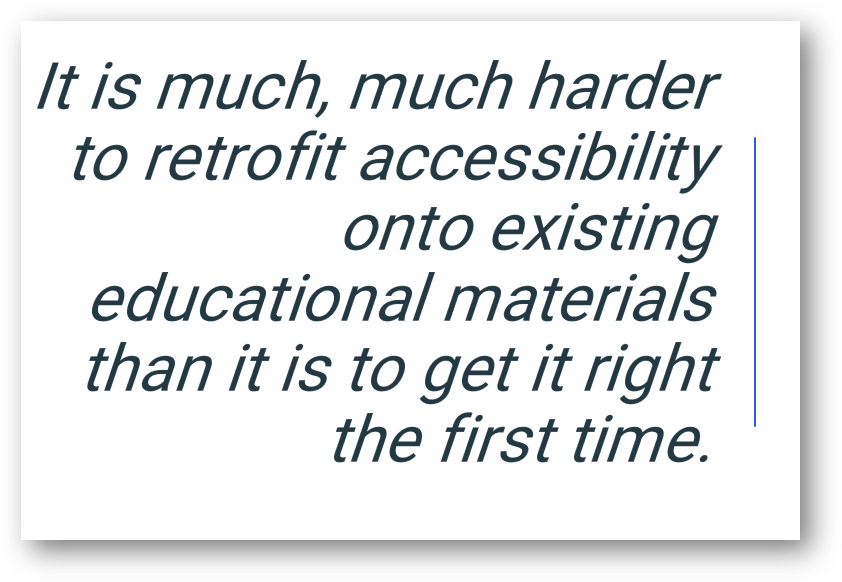
I understand that some faculty had a weekend or just overnight to put up a video and a few resources to begin teaching virtually.
That conversion may have included inaccessible materials. But there is one fact that I know through my years of doing this work: It is much, much harder to retrofit accessibility onto existing educational materials than it is to get it right the first time.
The longer you wait, the harder it becomes. Therefore, I encourage all faculty and instructional support staff to make your coursework accessible as you go forward.
Do it right the first time. The hard work is worth it.
Where to Start? Begin with Supporting Faculty and Instructional Staff
Yet, I am not a fan of turning on the fire hose and inviting people to get a drink. The only thing that will be accomplished is knocking the few people over that chose to approach.
So, today’s focus will be a triage of sorts to give teachers and instructional staff a few things that EVERYONE should consider.
I will switch my focus now and talk directly to the faculty and instructional staff. Don’t be fooled by the change to first person writing style.
To our faculty and staff:
I want to start with a few remarks.
First, thank you for your tireless efforts to assure that students proceed on their educational journey in this time of crisis and uncertainty. You have become a type of “first responder.” We can’t thank you enough for running into unfamiliar territory to bring some sense of normalcy, comfort, and educational continuity.
Second, I want to thank you for doing what you CAN do for accessibility. As faculty and staff make the conversion to online materials, this provides the perfect opportunity to get it right for those who need it right. A benefit is that, you won’t have to work backward at a later time fixing what is in place. For that work, the people with disabilities that affect their capabilities to use computers and the internet thank you.
Third, while it is in fact the district or institution that holds the legal requirement for accessibility, often it is the teaching staff, you, who are asked to develop with accessibility in mind. The reason for this is easy. You are responsible for both the content and the instructional environment. As such, districts or institutions ask you to include accessibility as you build the curriculum, the readings and assignments, interactions, and the assessments. But this does not mean that you need to do it alone. If you are feeling this way, keep reading.
I ask myself, “What would I do if I were in your shoes?” I would start simply.
Start with These Three Actions
1. Understand when you have a choice and when you do not.
If your materials will not be used by anyone with a disability (i.e., a student, another faculty or staff, a parent or community member with a disability) this work (at this time) really is a choice you can make. I say that with one additional caveat: if your institution or district (or State) has a policy or law in place indicating that all materials will be accessible, you will need to follow this advice.
However, I would encourage you to consider that making your materials accessible, especially when you don’t have to, may be the best time to do the work. You are not under the same pressure to get it right the first time. When done, you should end up with a full complement of materials that are built accessibly.
Some after-the-fact fixes just don’t make sense. For example, nobody would build a basement under a house after the house is built. While technically it could be done, it would be ridiculously expensive and labor intensive. As you make a decision about the accessibility of your instructional materials, please don’t forget that a new student could move into your area or register for your class and simply show up almost at any time (well only for a set time in higher ed). If these new students have a disability, now you have no choice but to quickly retrofit or seek an accommodation and hope that it does not violate the effective communication provision or timeliness provision in our current laws.
You may be interested in hearing that in August of 2019, A Federal District Court mentioned (Payan vs. Los Angeles Community College) that instructional materials should be delivered to students only when they can be delivered to all students. So, this might be a great time to get them ready.
2. Use straightforward resources designed to help you with accessibility.
There are many resources out there to help you create accessible materials. If you find some that are particularly helpful to you, please leave a comment below this post so that others will check them out too. I want to share one with you that I helped to develop. In 2020, WebAIM created a guide to accessibility for the nonprofit world through funding provided by the MacArthur Foundation. These items were curated with the needs of someone new to accessibility in mind. Each technique is straightforward, fairly universal, and described well with illustrations and media.
One section “Start with Yourself” has curated lists that help you both understand why you would be making a fix, and then how to make that fix. All topics in that section of the report are worth checking out. They are “Things you can do today”, a section on “Content Creation” the “Multimedia” section, the “Checks Anyone Can Do” section, and finally “PDFs”. Given what you know about your own content, do what you can to incorporate as many of these fixes as possible. Please work to avoid feeling overwhelmed. Fix what is possible and earmark things you know you will need to come back to at a later date.
3. You are not in this alone, but you may need to find your supports.
Many districts and institutions have someone who coordinates digital accessibility. Ask around to see if this resource is available to you. Campuses across the nation configure this differently.
Find out now where you can go to get help as you work on accessibility. In many instances, institutional accessibility work is housed in a central IT unit. In others it is housed in, or with, the Disability Resource Center. Still others have put it under the Provost’s Office, or as a part of the campus wide ADA office. It is a good idea to make a few calls to figure out where you can get help if you need it.
If your campus does have an accessibility point person, contact them and express your interest in making sure your instructional materials are converted in a way that optimizes accessibility. They should be able to steer you in some great directions, and perhaps even help you as you make changes. Also, they are there for you should something not go the way you would want.
If your district or institution does not have such a person, reach out to the Disability Student (or Resource) Center, or if in K-12, the Office of Special Education. These groups should also be able to provide you with some support. Please know that their role is fundamentally different from an accessibility office whose focus is on making digital materials accessible before the student experiences them. These offices do the very hard work to pick up “after-the-fact” accommodations when your materials are not accessible and a student needs access. Because of this, you should enjoy a very good partnership. When you succeed in your work, it lessens the very heavy load they bare.
Don’t be afraid to be completely transparent with these folks. Sometimes at least knowing that you will have inaccessible materials coming up is helpful because you can cry for help RIGHT NOW. For example, you may know that in three weeks from now your student is going to hit inaccessible materials. That gives the institution some time to create a fix. This is particularly important with resources where you do not have any control. Library resources or virtual labs are a perfect example of this. Some are fully accessible, others are not. It makes sense that you would know if all students can benefit from your instructional materials or not. Once your emergency is past, you will want to come back and spend more time learning all that you need to create accessible digital materials or jettison the resource and find a replacement that can be enjoyed by all.
Finally, there are tremendous supports available on accessibility through many professional organizations (e.g., the professional group for your discipline, or in general education groups like WCET/WICHE, EDUCAUSE, the Online Learning Consortium (OLC), or the Instructional Technology Council). Most have affinity groups that focus on accessibility. Reaching out to them and participating on their lists is another very solid source to support your efforts. It has been my experience that the folks in these groups are very kind and supportive of one another. There is recognition that we all continue to learn. Plus, everyone is very aware of the critical situation teachers and instructional staff are in due to the COVID-19 response. So, don’t be afraid to jump into these affinity groups with both feet.
—————
In summary
Become active in accessibility work and do what you can now as you transition your materials to online formats. Whatever you do now will be more efficient than revisiting it later on. Please know that at some point ALL of these things are necessary if your digital materials will be accessible to the wide array of students with disabilities.
Be kind to yourself, reach out for the help you need, work to not feel overwhelmed, and work to maintain the civil rights and ability to keep learning for those with disabilities.

Cyndi Rowland
Executive Director
WebAIM

Image credits;
Frustrated with laptop Photo by JESHOOTS.COM on Unsplash
Scrabble Image by Wokandapix from Pixabay

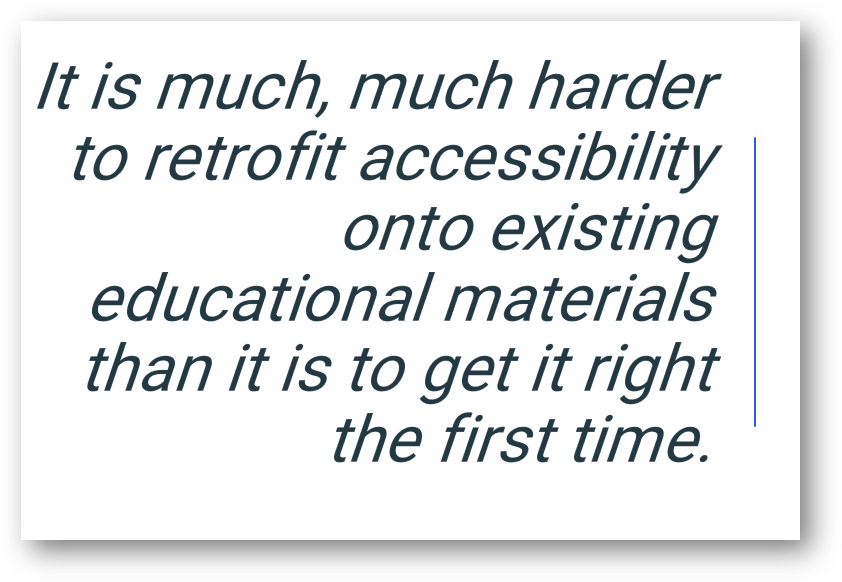



5 replies on “Keeping Accessibility in Mind During the COVID-19 Conversion of Courses”
[…] For those of us who work with others who chose to teach online, we may forget that not everyone knows how to set up videoconferencing, how to use an LMS, or produce media for teaching. Of course, even for teachers who know and use technology well, it can still be a crush of work just to figure out good online pedagogical practices. . . . . To read the full essay, visit, https://wcet.wiche.edu/frontiers/2020/03/24/keeping-accessibility-in-mind-covid19/ […]
[…] By Lindsey Rae Downs: For More Info, Go Here… […]
[…] have juggled many issues to maintain educational continuity during the pandemic. WCET has addressed accessibility, Veterans benefits, crisis coordination, Open Educational Resources, the U.S. Department of […]
[…] Keeping Accessibility in Mind During the COVID-19 Conversion of Courses – 3/24/2020, 1,757 […]
[…] Keeping Accessibility in Mind During the COVID-19 Conversion of Courses – 3/24/2020, 1,757 […]